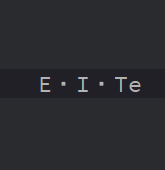CentOS Stream 8にEPELリポジトリを追加する
目次
CentOS Stream 8 に Fedoraプロジェクトが運用しているEPELをインストールしていきます。
EPELをインストール
root権限で、DNFコマンドを使用してEPELリポジトリをインストールしていきます。
[root]# dnf install epel-release
インストールが済んだら、コマンドdnf repolistでリポジトリが追加されているか確認します。
初期状態では、epelリポジトリが有効(enabled)になっていると思います。このままでも良いのですが、私の場合は普段は無効にしておき、利用したいときだけ一時的に有効にしたいので、デフォルトで無効化の設定を行います。
# epelがインストール出来たかの確認と標準で有効になっているかの確認
[root@host ~] dnf repolist epel ※コマンド「dnf repolist」
repo id repo name status
epel Extra Packages for Enterprise Linux 8 - x86_64 enabled
EPELリポジトリのデフォルトでの無効設定
先に結論から言いますと、/etc/yum.repos.d/epel.repoをviで開いて、enabled=1をenabled=0に変更して、デフォルトで有効にならないように設定します。
普段使いでEPELリポジトリが有効で良い場合は、この手順は不要です。
この記事の最後にdnfコマンドで一時的に有効化するオプションを記載しています。
↓epelを一時的に有効化する
もしもの時に後で設定を戻せるように、リポジトリ設定ファイル/etc/yum.repos.d/にあるepel.repoのバックアップを取ります。※余談ですが、設定変更する際は事前にバックアップを取る癖をつけた方が良いです。
epel.repo のバックアップを取る
# epel.repo を別名を付けバックアップを取る
[root@host ~] cp -p /etc/yum.repos.d/epel.repo /etc/yum.repos.d/epel.repo.org
次にepel.repoをviで開いて[epel]項目の箇所にenabled=1標準で有効になっていますので、enabled=0標準で無効に変更します。
epel.repo をviで編集して標準でEPELリポジトリを無効化にする
# [epel]の設定項目の enabled=1 を enabled=0 にして標準でリポジトリの無効化をします。
[root@host ~] vi /etc/yum.repos.d/epel.repo
[epel]
name=Extra Packages for Enterprise Linux $releasever - $basearch
# It is much more secure to use the metalink, but if you wish to use a local mirror
# place its address here.
#baseurl=https://download.example/pub/epel/$releasever/Everything/$basearch
metalink=https://mirrors.fedoraproject.org/metalink?repo=epel-$releasever&arch=$basearch&infra=$infra&content=$contentdir
# enabled=1
enabled=0
gpgcheck=1
countme=1
gpgkey=file:///etc/pki/rpm-gpg/RPM-GPG-KEY-EPEL-8
再度コマンドdnf repolistで確認してdisabledになっているか確認します。
[root@host ~] dnf repolist epel
repo id repo name status
epel Extra Packages for Enterprise Linux 8 - x86_64 disabled
EPELを一時的に有効化する
一時的に有効にする場合は、dnfオブションに--enablerepo=epelを追加する
[root@host ~] dnf --enablerepo=epel install [パッケージ名]
お疲れ様でした!